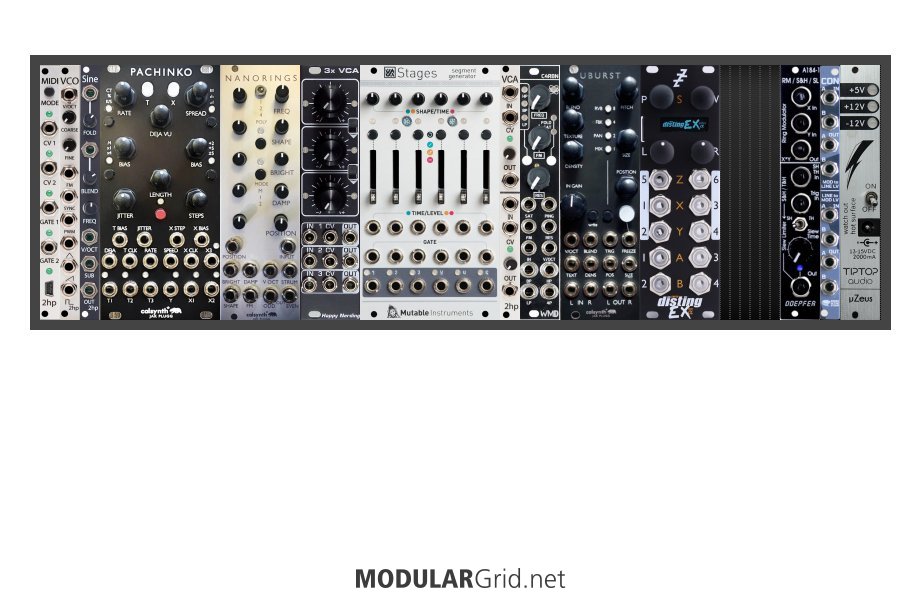Final decisions and purchases made to complete my Rackbrute 6U build (although is anything ever complete in modular?)
never...
For the last 10HP that I had available, I decided to go with Instruo Ts-L and Mutable Instruments Kinks
kinks is good but discontinued - wmd/ssf toolbox is good substitute - but 6hp - I'd prioritise this over new sound source - more utilities better than more sound sources imo!
I do see one modification coming and that is to replace the Ladik Gateable Slew Limiter with a Disting MK4 (which has the slew limiting functionality and of course much more)
I do have a question, I am considering moving the Rackbrute power supply to the lower right...but this is also where I currently have my Bastl Ciao quad line output....bad idea to have the power right next to the output like that? maybe I move power back to upper left corner and Ciao next to the Cosmix and Preamp and Warps comes down to lower right...
no idea about rack wart... don't use them - waste of space if you ask me!!!
wouldn't bother with mk4 you have ex...
maybe in next case with next sound source!!!
"some of the best base-level info to remember can be found in Jim's sigfile" @Lugia
Utility modules are the dull polish that makes the shiny modules actually shine!!!
sound sources < sound modifiers < modulation sources < utilities